Re: Old Smileys from Another Place (Forum)

Reply #34 –
once you do, & restart firefox, install This Button
Once you install the button, right click on any empty space in any toolbar.
In the dropdown menu select Customize.
A selection box of buttons should open.....at the very end of those buttons you should find the button you just installed with it's icon 
Drag that button & drop it to any toolbar, then click on Done.
Click the button, a box of smileys should appear.
Place your cursor in a text box (like where you type before posting), click the button, click on a smiley, & if everything worked the code with the smiley should be in the textbox.
That's how you use the button.
To edit that button, you right click directly on that button, & select Edit
In this case all the relevant code will be under the Initialization Code Tab, in the button's popup editor.
You'll see the smiley's name......then you'll see the smiley's URL
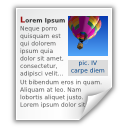
At this point I feel confident that you should be able to add a new smiley by copying a code line, pasting it into the code (carefully because the code is extremely sensitive to errors, & could break if you make a mistake).
<image name="NEW SMILEY NAME HERE" src="NEW SMILEY URL HERE"/>\n\
After pasting the code line into the code, enter your new smiley's name, & then enter the new smileys URL.
Again, be careful.....the code isn't forgiving of mistakes.
 Topic: Old Smileys from the Closed MyOPERA Forums (Read 11569 times)
Topic: Old Smileys from the Closed MyOPERA Forums (Read 11569 times)


