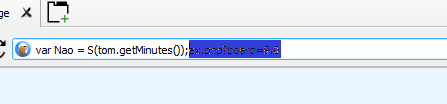59
hi all,
i tried something impossible to do... this shortcut "seems" to not exist
how to activate the adress bar (easy) with clearing this field... impossible, no way to produce a sequence of shortcuts with Otterbro.
then, this sequence lookalike [activate adress'bar][alt+a][backspace]
and in waiting, i did it with auto-hotkey (ahk)
here the code i use (ctrl+appskey(wich is just near the rght ctrl on on my laptop)
#IfWinActive, ahk_exe otter-browser.exe ;catch otterbrowser
^Appskey::
Send, {F8}
Send, ^{a}
Send, {Backspace}
return
if (WinNotActive, ahk_exe otter-browser.exe) ;emulate ctrl+a (select all) in other environnement
{
^Appskey::
Send, ^{a}
}
return
then if you got the time to implement this shortcut, wich is really usefull, when you used the adress'bar as a research tool
Ps: for the few i know about auo-hotkey the code can be diffrent in function of your environnement.. (then no certitude that this one work for those interrested with)
61
for the moment i have add
{
"type": "action",
"identifier": "OpenUrlAction",
"options": {
"icon": "data:image/png;base64,iVBORw0KGgoAAAANSUhEUgAAACAAAAAgCAYAAABzenr0AAAEUklEQVR42sWXf2xTVRTH32vXbmvXjnXrurYbZe0GhF8GpuJvITBmDDDij4AJjAQ0MAMaxX9IxAw1+JdEQzRGCfIrMQiJgvMPR5AQZoZxIAEkA+lat/V1a7tfdaVr19fn94ZJaHfvbbfMeJOTc94795z3uffde995ovA/N3EqQWfM9llGUeWEaYDIkOGhpOxdF5K6/zOALpuzVq9SNcCsg5gZ3fogLXeTySMVUue5aQHw2pxLDSrVAZiPTHJwl0aSyR0OqfPylAH6y6vegfoIkpPmikA+/SMe+ykhKOJD2rzncP0GRJfWbwyyq7jnzoFJA+Dh+6B2U1zhkCwvm+P3/P7gzVvWykdL1OqfYeopMU2A2Js1QNDu2qoSxa9ofkVRdpT43J8x4t5G3McUF8KULYg7nBGgvczhrMzRXGOMJNQcHSnf3N8bowF8XlSav15v9MEsorgjfjmxcIHf6+ECYOpPQr0k0NshTOVWgdMQfwxqI8N9AvEbmAC/WCqq52pyO2CqaNExRWmw+dzHeADYrq9hu37JcMtdibHqxb1/3Z+FFADQvw+1h5X8Snx0UW2g5zoPoNlsf/jx3PzfOF3ewyx8wAJoh6phBConImHj64OBER7AJ0Xm0k36wj5OlzYAPDEBYP8Mc97mgsIwTA0jMILAAiFDe9do0rxlNI0KjNeIFvs28rehcbBvLAXgVIlt/vI83Q1O7l4AWDMBjM/kMJSR5W+Pjc6tC/bcSgE4bbavfCo3/ywnrxsAVVkCeKEcLP/1eGzlskD3uXSAtQA4zcl7GwBzsgQgo5vNAagHwJl0gNUA+GGaANxQTg7AGgA0pwM8CYBWTl4vACqzBJCgmOsFAE8DoDUF4JCpzFqvK5A4eQcAUJwlAHcRXhi9a3shJPlTAMYDyTluY8TJxyNh3ZuDgTjv4U2FxdqdhqKowN6GPgyk/N+LdIAjUA2s5K2xaFV90OfmAXxtKnOs1RV4eV0AsIUK8Ke18nmTWv0jKxJ13xqX5GnmAbRZZtbO1mhbWH5USatQJd3f7ikAHxaWqBoNM8gWYu33vaBv4gGE7K7doijuY7hvHh4ZXrBrKKhQAUjz212btKJ4lJHgVwA8xgPAayRV0XKaL6EoL1t87lMP3psAgLNcxFl+HuazlBzKgCwvqfZ7rjKm34XpJzOoprhbAF+XfpNakl20VFTM0+SST6qF4r7QEo2seKXfL1NG/z1UPSWm985YvGZpX9eEbc4sSjuss2rM6hyyWGjl1UlUxNufCXQPkAscYgYcYvthvkrpOziclGudkodannPL8mtljvn2HA0ZFW1RktL8knDvz4isC9rB04kKeh0qaGYRk/HH5Jtiq2FVvp5UMI0Qbab+440cVl+0xaJ7Vgd9YV7HrH/NzpaWz1yizdsG80Xh3pcuPTYJIfXEdzjrD+Ks78km75R+Tg+aLGasD/JlJOuD7OmQlEh0oMoZmmyuKQFMZ/sHgHORMF751JgAAAAASUVORK5CYII=",
"text": "Open in Opera"
},
"parameters": {
"application": "opera.exe",
"urlPlaceholder": "{pageUrl}"
}
},
i took it on an old post about this 'little' absence of the options <openWith>
but, if the link do appears with the right icon...
i have add the line [ "type": "action", ]
but it do not open the page, or the url in an other browser..
i try to do it with the old opera, because there a key in windows
HKEYlocalMachine/Software/client/StartMenuInternet... with otterBro too but no vivaldi or chrome or other
opera 12.18 was using this regedit key to open an other browser...
for the moment... well well well
70
hi, to solve the difficulties of this second address bar
here, the code to add to the keyboard files, to activate the "First" address bar in FullScreen
{
"action": "ShowToolBar",
"parameters": {
"toolBar": "AddressBar"
},
"shortcuts": [
"YourShortCutHere"
]
},
for my experience of this, wait that the remainings bar do disapear... and opened the adress bar... just cool there...
 )
)