1
Show Posts
This section allows you to view all Show Posts made by this member. Note that you can only see Show Posts made in areas you currently have access to.
Messages - Rômulo
2
Otter Browser Forum / Re: bugs
Otter can't always remember the icon of a website in the bookmarks toolbar. Sometimes it shows it, most of time it does not.
There's a setting "Clear history when application closes". I don't have it selected, but Otter never ever remembers bookmark icons at startup. It only shows the icons (most of them, not always all) when I visit a bookmark.
I don't have that setting selected either. I believe this is a bug, because if you selected to see just the icons and have more than three bookmarks it can be a little hard to identify each one is the one you want to open.
3
Otter Browser Forum / Re: bugs
https://git.kernel.org/cgit/
Try srolling this page...
Otter in slow motion..
CPU 100%..
Yes, here the cpu goes to 50% - 60% and Otter get's really slow when srolling the page.
4
Otter Browser Forum / Re: bugs
Can't use the browser, it always suddenly closes seconds after I open.
When I execute in terminal, it opens and when It suddenly closes it says: Segmentation fault (core image recorded)
Using Xubuntu 14.04.2 LTS
Found the problem. Happens when you download the EasyList in the built-in Ad-Block.
** Update **
Looks like a memory leak on facebook
5
Otter Browser Forum / Re: bugs
6
Otter Browser Forum / Re: bugs
When I execute in terminal, it opens and when It suddenly closes it says: Segmentation fault (core image recorded)
Using Xubuntu 14.04.2 LTS
7
Otter Browser Forum / Re: Feature Requests
So, one thing I miss is that little box that appears when you try to download something on Opera 12. It ask if you want to save, open (opera saved the file in a temporary folder) or save in another directory. That was really good because something you make a download but you just want to open fast and keep your download folder clean.
8
Otter Browser Forum / Re: Otter 0.9.01
About that issue in Xubuntu, that's odd, how exactly looks that error message (screenshot would be best)?
Well, Otter is not automatically recognized as a Internet Browser, so I can't select it as my primary browser, because it is not even showed in the list ( I believe it can be done with some command, but would be interesting if this were automatic showed as a option, such as Firefox, Opera and others)
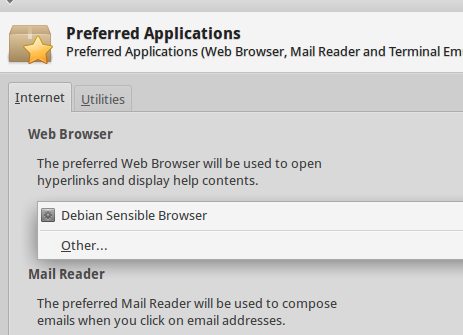
So, if Otter is the only browser in the system, when you try to open a link this is the error message:
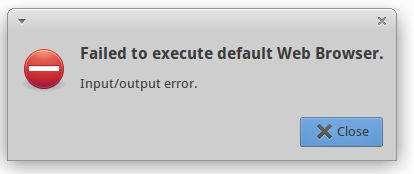
9
Otter Browser Forum / Re: Otter 0.9.01
Just two observations. At installation, a warning is showed saying that the package is of “bad quality” and ask to send those informations to the developer. The rest of the installation works normally.
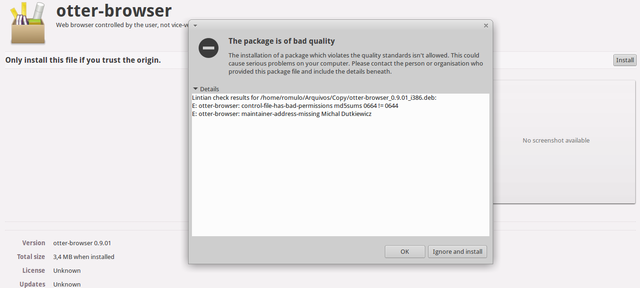
Also, at least at Xubuntu 14.04, the system doest not recognize Otter as a web browser, so if you click in a link in Skype, for example, a error message will appear.
